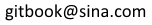一元运算符重载
下表显示了一元运算符,其目的列表。
| 函数名称 | 运算符 | 目的 |
|---|---|---|
| opUnary | - | 负数(数字补) |
| opUnary | + | 相同值(或者,副本) |
| opUnary | ~ | 按位取反 |
| opUnary | * | 访问指向 |
| opUnary | ++ | 自增 |
| opUnary | -- | 自减 |
一个例子如下,解释如何重载一个二元运算符。
import std.stdio; class Box { public: double getVolume() { return length * breadth * height; } void setLength( double len ) { length = len; } void setBreadth( double bre ) { breadth = bre; } void setHeight( double hei ) { height = hei; } Box opUnary(string op)() { if(op == "++") { Box box = new Box(); box.length = this.length + 1; box.breadth = this.breadth + 1 ; box.height = this.height + 1; return box; } } private: double length; // Length of a box double breadth; // Breadth of a box double height; // Height of a box }; // Main function for the program void main( ) { Box Box1 = new Box(); // Declare Box1 of type Box Box Box2 = new Box(); // Declare Box2 of type Box double volume = 0.0; // Store the volume of a box here // box 1 specification Box1.setLength(6.0); Box1.setBreadth(7.0); Box1.setHeight(5.0); // volume of box 1 volume = Box1.getVolume(); writeln("Volume of Box1 : ", volume); // Add two object as follows: Box2 = ++Box1; // volume of box2 volume = Box2.getVolume(); writeln("Volume of Box2 : ", volume); }
让我们编译和运行上面的程序,这将产生以下结果:
Volume of Box1 : 210 Volume of Box2 : 336