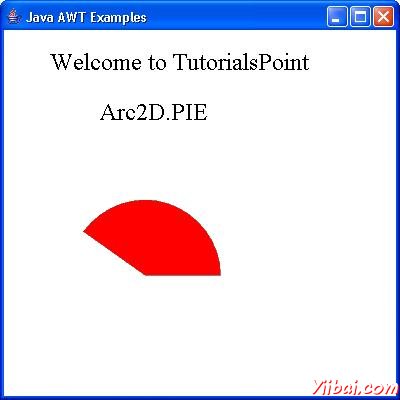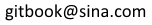AWT Arc2D类
Arc2D类是父类的所有对象存储框架矩形定义一个二维弧,开始角度,棱角分明的程度(弧长),和一个闭合型(OPEN,CHORD或PIE)。
类的声明
以下是的声明类java.awt.Arc2D:
public abstract class Arc2D extends RectangularShape
字段域
以下是java.awt.geom.Arc2D类的字段:
-
static int CHORD -- 关闭的圆弧的闭合类型针对通过从弧段的弧段的开始到结束的直线段。
-
static int OPEN -- 该闭合类型没有路径段连接的圆弧段的两端开口弧。
-
static int PIE -- 关闭的圆弧的闭合类型针对通过绘制完整椭圆的中心的圆弧段,从一开始,从该点的直线段,圆弧段的结束。
类的构造函数
| S.N. | 构造函数与说明 |
|---|---|
| 1 |
protected Arc2D(int type) This is an abstract class that cannot be instantiated directly. |
类方法
| S.N. | 方法和说明 |
|---|---|
| 1 |
boolean contains(double x, double y) Determines whether or not the specified point is inside the boundary of the arc. |
| 2 |
boolean contains(double x, double y, double w, double h) Determines whether or not the interior of the arc entirely contains the specified rectangle. |
| 3 |
boolean contains(Rectangle2D r) Determines whether or not the interior of the arc entirely contains the specified rectangle. |
| 4 |
boolean containsAngle(double angle) Determines whether or not the specified angle is within the angular extents of the arc. |
| 5 |
boolean equals(Object obj) Determines whether or not the specified Object is equal to this Arc2D. |
| 6 |
abstract double getAngleExtent() Returns the angular extent of the arc. |
| 7 |
abstract double getAngleStart() Returns the starting angle of the arc. |
| 8 |
int getArcType() Returns the arc closure type of the arc: OPEN, CHORD, or PIE. |
| 9 |
Rectangle2D getBounds2D() Returns the high-precision framing rectangle of the arc. |
| 10 |
Point2D getEndPoint() Returns the ending point of the arc. |
| 11 |
PathIterator getPathIterator(AffineTransform at) Returns an iteration object that defines the boundary of the arc. |
| 12 |
Point2D getStartPoint() Returns the starting point of the arc. |
| 13 |
int hashCode() Returns the hashcode for this Arc2D. |
| 14 |
boolean intersects(double x, double y, double w, double h) Determines whether or not the interior of the arc intersects the interior of the specified rectangle. |
| 15 |
protected abstract Rectangle2D makeBounds(double x, double y, double w, double h) Constructs a Rectangle2D of the appropriate precision to hold the parameters calculated to be the framing rectangle of this arc. |
| 16 |
abstract void setAngleExtent(double angExt) Sets the angular extent of this arc to the specified double value. |
| 17 |
void setAngles(double x1, double y1, double x2, double y2) Sets the starting angle and angular extent of this arc using two sets of coordinates. |
| 18 |
void setAngles(Point2D p1, Point2D p2) Sets the starting angle and angular extent of this arc using two points. |
| 19 |
abstract void setAngleStart(double angSt) Sets the starting angle of this arc to the specified double value. |
| 20 |
void setAngleStart(Point2D p) Sets the starting angle of this arc to the angle that the specified point defines relative to the center of this arc. |
| 21 |
void setArc(Arc2D a) Sets this arc to be the same as the specified arc. |
| 22 |
abstract void setArc(double x, double y, double w, double h, double angSt, double angExt, int closure) Sets the location, size, angular extents, and closure type of this arc to the specified double values. |
| 23 |
void setArc(Point2D loc, Dimension2D size, double angSt, double angExt, int closure) Sets the location, size, angular extents, and closure type of this arc to the specified values. |
| 24 |
void setArc(Rectangle2D rect, double angSt, double angExt, int closure) Sets the location, size, angular extents, and closure type of this arc to the specified values. |
| 25 |
void setArcByCenter(double x, double y, double radius, double angSt, double angExt, int closure) Sets the position, bounds, angular extents, and closure type of this arc to the specified values. |
| 26 |
void setArcByTangent(Point2D p1, Point2D p2, Point2D p3, double radius) Sets the position, bounds, and angular extents of this arc to the specified value. |
| 27 |
void setArcType(int type) Sets the closure type of this arc to the specified value: OPEN, CHORD, or PIE. |
| 28 |
void setFrame(double x, double y, double w, double h) Sets the location and size of the framing rectangle of this Shape to the specified rectangular values. |
继承的方法
这个类继承的方法从以下类:
-
java.awt.geom.RectangularShape
-
java.lang.Object
Arc2D 实例
选择使用任何编辑器创建以下java程序 D:/ > AWT > com > yiibai > gui >
AWTGraphicsDemo.javapackage com.yiibai.gui; import java.awt.*; import java.awt.event.*; import java.awt.geom.*; public class AWTGraphicsDemo extends Frame { public AWTGraphicsDemo(){ super("Java AWT Examples"); prepareGUI(); } public static void main(String[] args){ AWTGraphicsDemo awtGraphicsDemo = new AWTGraphicsDemo(); awtGraphicsDemo.setVisible(true); } private void prepareGUI(){ setSize(400,400); addWindowListener(new WindowAdapter() { public void windowClosing(WindowEvent windowEvent){ System.exit(0); } }); } @Override public void paint(Graphics g) { Arc2D.Float arc = new Arc2D.Float(Arc2D.PIE); arc.setFrame(70, 200, 150, 150); arc.setAngleStart(0); arc.setAngleExtent(145); Graphics2D g2 = (Graphics2D) g; g2.setColor(Color.gray); g2.draw(arc); g2.setColor(Color.red); g2.fill(arc); g2.setColor(Color.black); Font font = new Font("Serif", Font.PLAIN, 24); g2.setFont(font); g.drawString("Welcome to TutorialsPoint", 50, 70); g2.drawString("Arc2D.PIE", 100, 120); } }
编译程序,使用命令提示符。进入到D:/> AWT,然后键入以下命令。
D:AWT>javac comyiibaiguiAwtGraphicsDemo.java
如果没有错误出现,这意味着编译成功。使用下面的命令来运行程序。
D:AWT>java com.yiibai.gui.AwtGraphicsDemo
验证下面的输出