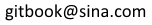Java.io.LineNumberInputStream.getLineNumber()方法实例
java.io.LineNumberInputStream.getLineNumber() 方法返回当前行号。
声明
以下是java.io.LineNumberInputStream.getLineNumber()方法的声明:
public int getLineNumber()
参数
-
NA
返回值
该方法返回当前行号。
异常
-
NA
例子
下面的示例演示java.io.LineNumberInputStream.getLineNumber()方法的用法。
package com.yiibai; import java.io.FileInputStream; import java.io.IOException; import java.io.LineNumberInputStream; public class LineNumberInputStreamDemo { public static void main(String[] args) throws IOException { LineNumberInputStream lnis = null; FileInputStream fis =null; int i,j; char c; try{ // create new input streams fis = new FileInputStream("C:/test.txt"); lnis = new LineNumberInputStream(fis); // reads till the end of the stream while((i=lnis.read())!=-1) { // converts int to char c=(char)i; // if the character is not new line if(i!=10) { // prints char System.out.print("Character read: "+c); // get the line number j=lnis.getLineNumber(); System.out.println(" at line: "+j); } } }catch(Exception e){ // if any error occurs e.printStackTrace(); }finally{ // closes the stream and releases any system resources if(fis!=null) fis.close(); if(lnis!=null) lnis.close(); } } }
假设我们有一个文本文件c:/ test.txt,它具有以下内容。该文件将被用作输入到我们的示例程序:
ABCDE
让我们编译和运行上面的程序,这将产生以下结果:
Character read: A at line: 0 Character read: B at line: 0 Character read: C at line: 0 Character read: D at line: 0 Character read: E at line: 0 Character read: F at line: 1 Character read: G at line: 1 Character read: H at line: 1 Character read: I at line: 1 Character read: J at line: 1 Character read: K at line: 2 Character read: L at line: 2 Character read: M at line: 2 Character read: N at line: 2 Character read: O at line: 2 Character read: P at line: 3 Character read: Q at line: 3 Character read: R at line: 3 Character read: S at line: 3 Character read: T at line: 3