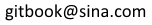Java.io.ObjectInputStream.readFields()方法实例
java.io.ObjectInputStream.readFields() 方法从流中读取持久字段并通过名称使其可用。
声明
以下是java.io.ObjectInputStream.readFields()方法的声明
public ObjectInputStream.GetField readFields()
参数
-
NA
返回值
google.gr此方法返回表示对象反序列化的持久性字段的getfield命令对象
异常
-
ClassNotFoundException -- 如果找不到这个类序列化的对象。
-
IOException -- 如果发生I/ O错误。
-
NotActiveException -- 如果流不是正在读取对象。
例子
下面的示例演示java.io.ObjectInputStream.readFields()方法的用法。
package com.yiibai; import java.io.*; public class ObjectInputStreamDemo { public static void main(String[] args) { try { // create a new file with an ObjectOutputStream FileOutputStream out = new FileOutputStream("test.txt"); ObjectOutputStream oout = new ObjectOutputStream(out); // write something in the file oout.writeObject(new Example()); oout.flush(); // create an ObjectInputStream for the file we created before ObjectInputStream ois = new ObjectInputStream(new FileInputStream("test.txt")); // read the object and print the string Example a = (Example) ois.readObject(); // print the string that is in Example class System.out.println("" + a.s); } catch (Exception ex) { ex.printStackTrace(); } } static class Example implements Serializable { String s = "Hello World!"; private String readObject(ObjectInputStream in) throws IOException, ClassNotFoundException { // call readFields in readObject ObjectInputStream.GetField gf = in.readFields(); // save the string and return it return (String) gf.get("s", null); } } }
让我们编译和运行上面的程序,这将产生以下结果:
Hello World!