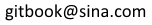java.lang.ThreadGroup.getParent()方法实例
java.lang.ThreadGroup.getParent() 方法返回该线程组的父级。
声明
以下是java.lang.ThreadGroup.getParent()方法的声明
public final ThreadGroup getParent()
参数
-
NA
返回值
此方法返回该线程组的父级。顶层线程组是其父级是null的线程组。
异常
-
SecurityException -- 如果当前线程无法修改此线程组。
例子
下面的例子显示java.lang.ThreadGroup.getParent()方法的使用。
package com.yiibai; import java.lang.*; public class ThreadGroupDemo implements Runnable { public static void main(String[] args) { ThreadGroupDemo tg = new ThreadGroupDemo(); tg.func(); } public void func() { try { // create a parent ThreadGroup ThreadGroup pGroup = new ThreadGroup("Parent ThreadGroup"); // create a child ThreadGroup for parent ThreadGroup ThreadGroup cGroup = new ThreadGroup(pGroup, "Child ThreadGroup"); // create a thread Thread t1 = new Thread(pGroup, this); System.out.println("Starting " + t1.getName() + "..."); t1.start(); // create another thread Thread t2 = new Thread(cGroup, this); System.out.println("Starting " + t2.getName() + "..."); t2.start(); // prints the parent ThreadGroup of both parent and child threads System.out.println("ParentThreadGroup for " + pGroup.getName() + " is " + pGroup.getParent().getName()); System.out.println("ParentThreadGroup for " + cGroup.getName() + " is " + cGroup.getParent().getName()); // block until the other threads finish t1.join(); t2.join(); } catch (InterruptedException ex) { System.out.println(ex.toString()); } } // implements run() public void run() { for(int i = 0;i < 1000;i++) { i++; } System.out.println(Thread.currentThread().getName() + " finished executing."); } }
让我们来编译和运行上面的程序,这将产生以下结果:
Starting Thread-0... Starting Thread-1... Thread-0 finished executing. ParentThreadGroup for Parent ThreadGroup is main ParentThreadGroup for Child ThreadGroup is Parent ThreadGroup Thread-1 finished executing.