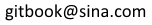Rust格式化
Rust 格式/Formatting
我们已经看到,通过指定的格式格式字符串:
-
format!("{}", foo)->"3735928559" -
format!("0x{:X}", foo)->"0xDEADBEEF" -
format!("0o{:o}", foo)->"0o33653337357"
相同的变量(foo)可以格式化成不同形式,具体取决于使用哪个参数类型: X vso 和 unspecified.
这种格式化功能是通过特征来实现,并且每一个参数的类型有各个特征。最常见的格式特征是 Display, 它处理参数类型的未指定情况,例如: {}
use std::fmt::{self, Formatter, Display};
struct City {
name: &'static str,
// Latitude
lat: f32,
// Longitude
lon: f32,
}
impl Display for City {
// `f` is a buffer, this method must write the formatted string into it
fn fmt(&self, f: &mut Formatter) -> fmt::Result {
let lat_c = if self.lat >= 0.0 { 'N' } else { 'S' };
let lon_c = if self.lon >= 0.0 { 'E' } else { 'W' };
// `write!` is like `format!`, but it will write the formatted string
// into a buffer (the first argument)
write!(f, "{}: {:.3}°{} {:.3}°{}",
self.name, self.lat.abs(), lat_c, self.lon.abs(), lon_c)
}
}
fn main() {
for city in [
City { name: "Dublin", lat: 53.347778, lon: -6.259722 },
City { name: "Oslo", lat: 59.95, lon: 10.75 },
City { name: "Vancouver", lat: 49.25, lon: -123.1 },
].iter() {
println!("{}", *city);
}
}
下面是格式化特征和它们各自的参数类型的完整列表:
-
unspecified ->
Display -
?->Debug -
o->Octal -
x->LowerHex -
X->UpperHex -
p->Pointer -
b->Binary -
e->LowerExp -
E->UpperExp