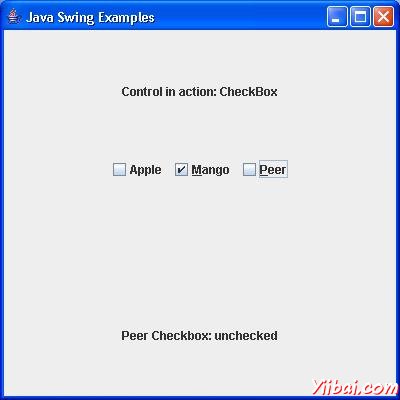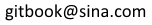Swing JCheckBox
JCheckBox的类是一个实现一个复选框 - 可以选择或取消选择一个项目,其状态显示给用户。
类声明
以下是声明 javax.swing.JCheckBox类:
public class JCheckBox extends JToggleButton implements Accessible
字段域
以下是javax.swing.JCheckBox类字段域:
-
static String BORDER_PAINTED_FLAT_CHANGED_PROPERTY -- 扁平属性标识的变化。
类构造函数
| S.N. | 构造函数 & 描述 |
|---|---|
| 1 |
JCheckBox() Creates an initially unselected check box button with no text, no icon. |
| 2 |
JCheckBox(Action a) Creates a check box where properties are taken from the Action supplied. |
| 3 |
JCheckBox(Icon icon) Creates an initially unselected check box with an icon. |
| 4 |
JCheckBox(Icon icon, boolean selected) Creates a check box with an icon and specifies whether or not it is initially selected. |
| 5 |
JCheckBox(String text) Creates an initially unselected check box with text. |
| 6 |
JCheckBox(String text, boolean selected) Creates a check box with text and specifies whether or not it is initially selected. |
| 7 |
JCheckBox(String text, Icon icon) Creates an initially unselected check box with the specified text and icon. |
| 8 |
JCheckBox(String text, Icon icon, boolean selected) Creates a check box with text and icon, and specifies whether or not it is initially selected. |
类方法
| S.N. | 方法 & 描述 |
|---|---|
| 1 |
AccessibleContext getAccessibleContext() Gets the AccessibleContext associated with this JCheckBox. |
| 2 |
String getUIClassID() Returns a string that specifies the name of the L&F class that renders this component. |
| 3 |
boolean isBorderPaintedFlat() Gets the value of the borderPaintedFlat property. |
| 4 |
protected String paramString() Returns a string representation of this JCheckBox. |
| 5 |
void setBorderPaintedFlat(boolean b) Sets the borderPaintedFlat property, which gives a hint to the look and feel as to the appearance of the check box border. |
| 6 |
void updateUI() Resets the UI property to a value from the current look and feel. |
方法继承
这个类从以下类继承的方法:
-
javax.swing.AbstractButton
-
javax.swing.JToggleButton
-
javax.swing.JComponent
-
java.awt.Container
-
java.awt.Component
-
java.lang.Object
JCheckBox 例子
选择使用任何编辑器创建以下java程序在 D:/ > SWING > com > yiibai > gui >
SwingControlDemo.javapackage com.yiibai.gui; import java.awt.*; import java.awt.event.*; import javax.swing.*; public class SwingControlDemo { private JFrame mainFrame; private JLabel headerLabel; private JLabel statusLabel; private JPanel controlPanel; public SwingControlDemo(){ prepareGUI(); } public static void main(String[] args){ SwingControlDemo swingControlDemo = new SwingControlDemo(); swingControlDemo.showCheckBoxDemo(); } private void prepareGUI(){ mainFrame = new JFrame("Java Swing Examples"); mainFrame.setSize(400,400); mainFrame.setLayout(new GridLayout(3, 1)); mainFrame.addWindowListener(new WindowAdapter() { public void windowClosing(WindowEvent windowEvent){ System.exit(0); } }); headerLabel = new JLabel("", JLabel.CENTER); statusLabel = new JLabel("",JLabel.CENTER); statusLabel.setSize(350,100); controlPanel = new JPanel(); controlPanel.setLayout(new FlowLayout()); mainFrame.add(headerLabel); mainFrame.add(controlPanel); mainFrame.add(statusLabel); mainFrame.setVisible(true); } private void showCheckBoxDemo(){ headerLabel.setText("Control in action: CheckBox"); final JCheckBox chkApple = new JCheckBox("Apple"); final JCheckBox chkMango = new JCheckBox("Mango"); final JCheckBox chkPeer = new JCheckBox("Peer"); chkApple.setMnemonic(KeyEvent.VK_C); chkMango.setMnemonic(KeyEvent.VK_M); chkPeer.setMnemonic(KeyEvent.VK_P); chkApple.addItemListener(new ItemListener() { public void itemStateChanged(ItemEvent e) { statusLabel.setText("Apple Checkbox: " + (e.getStateChange()==1?"checked":"unchecked")); } }); chkMango.addItemListener(new ItemListener() { public void itemStateChanged(ItemEvent e) { statusLabel.setText("Mango Checkbox: " + (e.getStateChange()==1?"checked":"unchecked")); } }); chkPeer.addItemListener(new ItemListener() { public void itemStateChanged(ItemEvent e) { statusLabel.setText("Peer Checkbox: " + (e.getStateChange()==1?"checked":"unchecked")); } }); controlPanel.add(chkApple); controlPanel.add(chkMango); controlPanel.add(chkPeer); mainFrame.setVisible(true); } }
编译程序,使用命令提示符。到 D:/ > SWING 然后输出以下命令。
D:SWING>javac comyiibaiguiSwingControlDemo.java
如果没有错误出现,这意味着编译成功。使用下面的命令来运行程序。
D:SWING>java com.yiibai.gui.SwingControlDemo
验证下面的输出