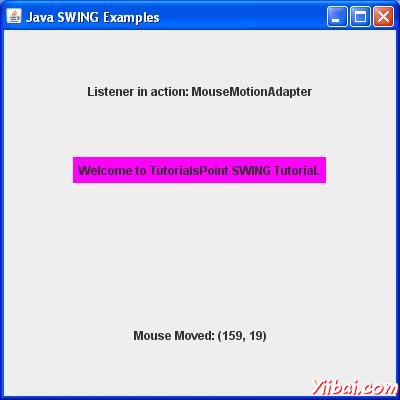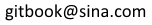Swing MouseMotionAdapter类
MouseMotionAdapter类接收鼠标移动事件是一个抽象类(适配器)。这个类的所有方法都是空的。这个类是方便的类创建监听器对象。
类声明
以下是声明 java.awt.event.MouseMotionAdapter类:
public abstract class MouseMotionAdapter extends Object implements MouseMotionListener
类构造函数
| S.N. | 构造函数 & 描述 |
|---|---|
| 1 | MouseMotionAdapter() |
类方法
| S.N. | 方法 & 描述 |
|---|---|
| 1 |
void mouseDragged(MouseEvent e) Invoked when a mouse button is pressed on a component and then dragged. |
| 2 |
void mouseMoved(MouseEvent e) Invoked when the mouse cursor has been moved onto a component but no buttons have been pushed. |
方法继承
这个类从以下类继承的方法:
-
java.lang.Object
MouseMotionAdapter 例子
选择使用任何编辑器创建以下java程序在 D:/ > SWING > com > yiibai > gui >
SwingAdapterDemo.javapackage com.yiibai.gui; import java.awt.*; import java.awt.event.*; public class SwingAdapterDemo { private JFrame mainFrame; private JLabel headerLabel; private JLabel statusLabel; private JPanel controlPanel; public SwingAdapterDemo(){ prepareGUI(); } public static void main(String[] args){ SwingAdapterDemo swingAdapterDemo = new SwingAdapterDemo(); swingAdapterDemo.showMouseMotionAdapterDemo(); } private void prepareGUI(){ mainFrame = new JFrame("Java SWING Examples"); mainFrame.setSize(400,400); mainFrame.setLayout(new GridLayout(3, 1)); headerLabel = new JLabel("",JLabel.CENTER ); statusLabel = new JLabel("",JLabel.CENTER); statusLabel.setSize(350,100); mainFrame.addWindowListener(new WindowAdapter() { public void windowClosing(WindowEvent windowEvent){ System.exit(0); } }); controlPanel = new JPanel(); controlPanel.setLayout(new FlowLayout()); mainFrame.add(headerLabel); mainFrame.add(controlPanel); mainFrame.add(statusLabel); mainFrame.setVisible(true); } private void showMouseMotionAdapterDemo(){ headerLabel.setText("Listener in action: MouseMotionAdapter"); JPanel panel = new JPanel(); panel.setBackground(Color.magenta); panel.setLayout(new FlowLayout()); panel.addMouseMotionListener(new MouseMotionAdapter(){ public void mouseMoved(MouseEvent e) { statusLabel.setText("Mouse Moved: ("+e.getX()+", "+e.getY() +")"); } }); JLabel msglabel = new JLabel("Welcome to TutorialsPoint SWING Tutorial." ,JLabel.CENTER); panel.add(msglabel); controlPanel.add(panel); mainFrame.setVisible(true); } }
编译程序,使用命令提示符。到 D:/ > SWING 然后输出以下命令。
D:SWING>javac comyiibaiguiSwingAdapterDemo.java
如果没有错误出现,这意味着编译成功。使用下面的命令来运行程序。
D:SWING>java com.yiibai.gui.SwingAdapterDemo
验证下面的输出