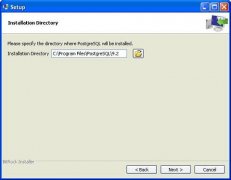PostgreSQL创建表
来源:翻译整理 由 极客书 更新版本 浏览:人次PostgreSQL的CREATE TABLE语句是用来在任何指定的的数据库中创建一个新表。 gitbook.net
语法
CREATE TABLE语句的基本语法如下: gitbook.net
CREATE TABLE table_name( column1 datatype, column2 datatype, column3 datatype, ..... columnN datatype, PRIMARY KEY( one or more columns ) ); www.gitbook.net
CREATE TABLE是告诉数据库系统关键字,创建一个新的表。独特的名称或标识如下表CREATE TABLE语句。当前数据库中的表最初是空的,并且将所拥有的用户发出的命令。
然后在括号内来定义每一列的列表,在表中是什么样的数据类型。其语法变得更清晰,下面的例子。
实例
下面是一个例子,它创建了一个公司ID作为主键的表和NOT NULL的约束显示这些字段不能为NULL,同时创建该表的记录: www.gitbook.net
CREATE TABLE COMPANY( ID INT PRIMARY KEY NOT NULL, NAME TEXT NOT NULL, AGE INT NOT NULL, ADDRESS CHAR(50), SALARY REAL );gitbook.net
让我们创建一个表,在随后的章节中,我们将在练习中使用:
gitbook.net
CREATE TABLE DEPARTMENT( ID INT PRIMARY KEY NOT NULL, DEPT CHAR(50) NOT NULL, EMP_ID INT NOT NULL ); www.gitbook.net
可以验证已成功创建使用\d命令,将用于列出了附加的数据库中的所有表。 www.gitbook.net
testdb-# \dwww.gitbook.net
以上PostgreSQL的表会产生以下结果:
www.gitbook.net
List of relations
Schema | Name | Type | Owner
--------+------------+-------+----------
public | company | table | postgres
public | department | table | postgres
(2 rows)
gitbook.net
使用\d表名来描述每个表如下所示: gitbook.net
testdb-# \d companywww.gitbook.net
以上PostgreSQL的表会产生以下结果:
Table "public.company"
Column | Type | Modifiers
-----------+---------------+-----------
id | integer | not null
name | text | not null
age | integer | not null
address | character(50) |
salary | real |
join_date | date |
Indexes:
"company_pkey" PRIMARY KEY, btree (id) gitbook.net
欢迎任何形式的转载,但请务必注明出处,尊重他人劳动,传播学习教程;
转载请注明:文章转载自:极客书 [http://www.gitbook.net] 本文标题:PostgreSQL创建表 转载请保留原文链接:http://www.gitbook.net/html/postgresql/2013/080439.html