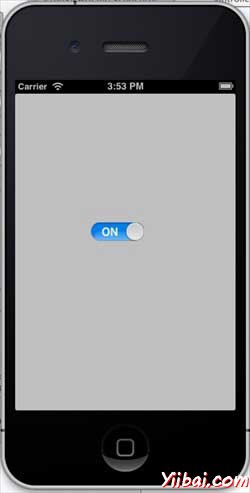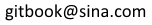iOS - Switches(切换/开关)
使用开关
开关用于开启和关闭状态之间切换。
重要的属性
-
onImage
-
offImage
-
on
重要的方法
- (void)setOn:(BOOL)on animated:(BOOL)animated
添加自定义的方法addSwitch和switched:
-(IBAction)switched:(id)sender{ NSLog(@"Switch current state %@", mySwitch.on ? @"On" : @"Off"); } -(void)addSwitch{ mySwitch = [[UISwitch alloc] init]; [self.view addSubview:mySwitch]; mySwitch.center = CGYiibaiMake(150, 200); [mySwitch addTarget:self action:@selector(switched:) forControlEvents:UIControlEventValueChanged]; }
更新在 ViewController.m 中的 viewDidLoad 如下
(void)viewDidLoad { [super viewDidLoad]; [self addSwitch]; }
输出
现在,当我们运行程序时,我们会得到下面的输出。

快速滑动开关的输出如下。