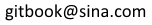chmod()函数 Unix/Linux
名称
chmod, fchmod - 更改文件的权限
内容简介
#include#include int chmod(const char *path, mode_t mode); int fchmod(int fildes, mode_t mode);
描述
给定的文件路径或引用fildes的的模式改变。
所指定的“或”以下模式:
| 标签 | 描述 |
|---|---|
| S_ISUID | 04000 set user ID on execution |
| S_ISGID | 02000 set group ID on execution |
| S_ISVTX | 01000 sticky bit |
| S_IRUSR | 00400 read by owner |
| S_IWUSR | 00200 write by owner |
| S_IXUSR | 00100 execute/search by owner |
| S_IRGRP | 00040 read by group |
| S_IWGRP | 00020 write by group |
| S_IXGRP | 00010 execute/search by group |
| S_IROTH | 00004 read by others |
| S_IWOTH | 00002 write by others |
| S_IXOTH | 00001 execute/search by others |
The effective UID of the calling process must match the owner of the file, or the process must be privileged (Linux: it must have the CAP_FOWNER capability).
If the calling process is not privileged (Linux: does not have the CAP_FSETIDcapability), and the group of the file does not match the effective group ID of the process or one of its supplementary group IDs, the S_ISGID bit will be turned off, but this will not cause an error to be returned.
As a security measure, depending on the file system, the set-user-ID and set-group-ID execution bits may be turned off if a file is written. (On Linux this occurs if the writing process does not have the CAP_FSETID capability.) On some file systems, only the superuser can set the sticky bit, which may have a special meaning. For the sticky bit, and for set-user-ID and set-group-ID bits on directories, see stat(2).
On NFS file systems, restricting the permissions will immediately influence already open files, because the access control is done on the server, but open files are maintained by the client. Widening the permissions may be delayed for other clients if attribute caching is enabled on them.
返回值
On success, zero is returned. On error, -1 is returned, and errno is set appropriately.
错误
根据文件系统上的,其他错误,也可以返回,chmod() 更普遍的错误列举如下:
| Error Code | 描述 |
|---|---|
| EACCES | Search permission is denied on a component of the path prefix. (See also path_resolution(2).) |
| EFAULT | path points outside your accessible address space. |
| EIO | An I/O error occurred. |
| ELOOP | Too many symbolic links were encountered in resolving path. |
| ENAMETOOLONG | path is too long. |
| ENOENT | The file does not exist. |
| ENOMEM | Insufficient kernel memory was available. |
| ENOTDIR | A component of the path prefix is not a directory. |
| EPERM | The effective UID does not match the owner of the file, and the process is not privileged (Linux: it does not have theCAP_FOWNER capability). |
| EROFS | The named file resides on a read-only file system. |
| The general errors for fchmod() are listed below: | |
| EBADF | The file descriptor fildes is not valid. |
| EIO | See above. |
| EPERM | See above. |
| EROFS | See above. |
遵循于
4.4BSD, SVr4, POSIX.1-2001.